Do you ever feel like it’s hard to keep up with your imports and exports? Where are my shipments now? When will they arrive and at what port? How can I easily communicate this information to my staff, co-workers, or boss?
Universal Cargo Management is proud to present iView Web Desktop. iView solves the above problems and more, putting all the answers to these questions quickly and easily at your fingertips!
As a friend to your business, Universal Cargo Management is always striving to find more ways to help make international shipping easier and pain free so you can spend your time on the aspects of your business where you’re needed most.
Here are the top 5 features of iView that will help you see what’s going on with your shipments, communicate that information effectively, and have time to turn your attention back to what you love most about your business.
1. Tracking
This feature is key. It allows you to track your shipments in a variety of ways. You can sort through different shipments, find the one you’re looking for, and see what the status of it is.
![]()
2. Customizable Dashboard
iView’s dashboard is fully customizable so you can navigate it easily. It allows you to quickly see past, current, and future shipments and key statistics. Perhaps you want to view by month, by year, or by quarter. Navigate that way quickly to see what you need!
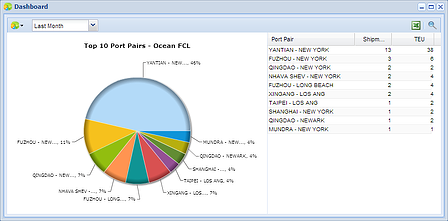
3. Calendar
This feature is a favorite! View the calendar and see what days your shipments are coming in. This allows you to easily see how many containers are coming in on any day and to which ports they are arriving.
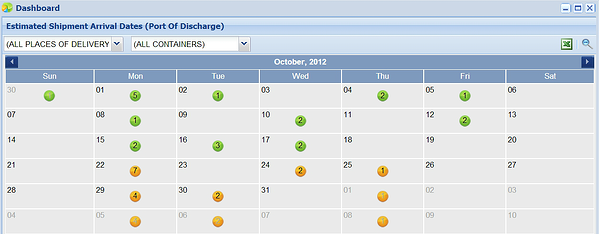
4. Export to Excel
This is perfect for communicating your logistics information with others.

This feature makes it easy to send needed information to your accounts payable by email. Or you can email schedules to other businesses you partner with. A spreadsheet is often perfect for giving your staff or co-workers information they need.
You can export data from iView to Excel with just a click of the button.
5. Graphs and Charts
iView allows you to see key data in graphs and charts. These are perfect for presentations or reports you may need to give or so you can easily see an overview of your shipment data in a visual way.
With the ability to so easily export to Excel, making your own graphs and charts from your international shipping and logistics data has never been easier.
This quick video gives an overview of iView Web Desktop.
Click here to get a free freight rate quote or call us at 866-826-2276.
